Every text string for WordPress core, plugins, and themes must be translated if an admin decides to run a non-English website. For the WordPress core and the vast majority of plugins and themes, all strings are initially in (US) English. If someone uses WordPress without any language packs, that’s exactly what you’d see.
In most European countries, however, using WordPress in a language other than English is common. To accommodate this fact, WordPress downloads language packs in the background created by volunteers. If a language pack is incomplete or a specific plugin doesn’t have one, WordPress automatically falls back to displaying the (usually) English original.
This is where Pascal Birchler’s Preferred Languages plugin comes into play.
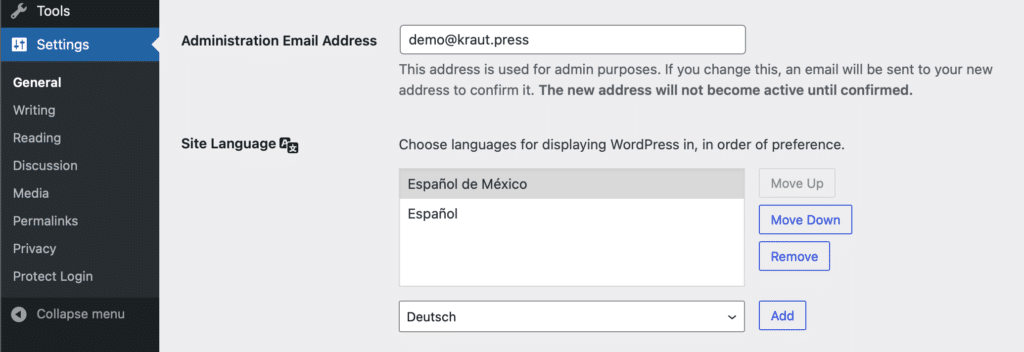
Pascal’s plugin, which he has been working on for years, allows you to set priorities and load multiple language packs so WordPress can try alternative options if a string isn’t available in the primary language.
Too Abstract? Here’s a Practical Example: Imagine a website using the Mexican Spanish translation of WordPress. If a piece of text isn’t translated, it would, by default, fall back to English. With Pascal’s plugin, website administrators can decide what happens instead. For instance, they could use the Spanish (Spain) translation. While not identical to Mexican Spanish, it’s likely a better match than English.
The good (and slightly crazy) news is that the Preferred Languages plugin might soon no longer exist. Why? Because it’s a “Feature Project” that’s on track to become an integral part of WordPress itself.