My school was pretty progressive and had a relatively extensive website, even back in the day during my school years. The principal created it using pure HTML. He updated it several times a week. Over the years, thousands of posts had accumulated. Sporting a significant number of photos and illustrations. Then, one day, a legal notice arrived. The entire website had to be taken offline because it was no longer clear where the many images came from or whether the respective creators had consented.
It was a simpler time. Today, we have the luxury of not manually building websites with pure HTML anymore (you still can, and it’s great fun, though). We have tools like WordPress for that. For anyone building a more complex website, a CMS like WordPress makes it much easier to keep track of all image sources and, most importantly, their licenses. That’s where Image Source Control comes in.
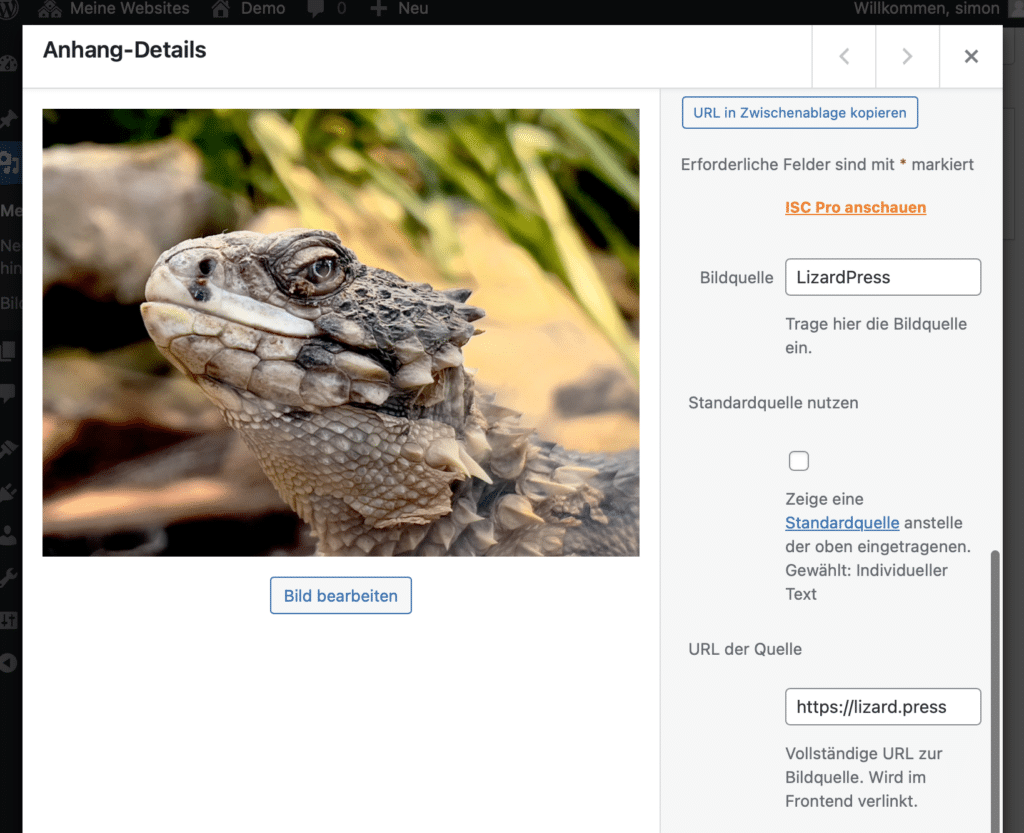
The Lite version of the plugin can be installed directly from the WordPress.org plugin directory. After activation, a menu item will be added under Settings / Image Sources. If you want to specify Authors and sources of images, you can do so via the Media Library or the editor while uploading or adding the image – nifty.
Depending on the settings, the plugin ensures that the corresponding source information is displayed alongside each image.

As with many of the plugins we’ve featured over the past few days, a paid version sports some additional features for Image Source Control, however, the Lite version can also be used productively and is very well-designed.