Since the beginning of the Full Site Editor, the next generation of themes has been waiting for its moment to rise. In addition to the old themes, which we now call Classic Themes, there are the modern Block Themes. These are characterized by the fact that, unlike classic themes, they are primarily based on HTML, CSS, and a little JSON. Today’s plugin Create Block Theme is designed to help anyone interested in starting their own block themes.
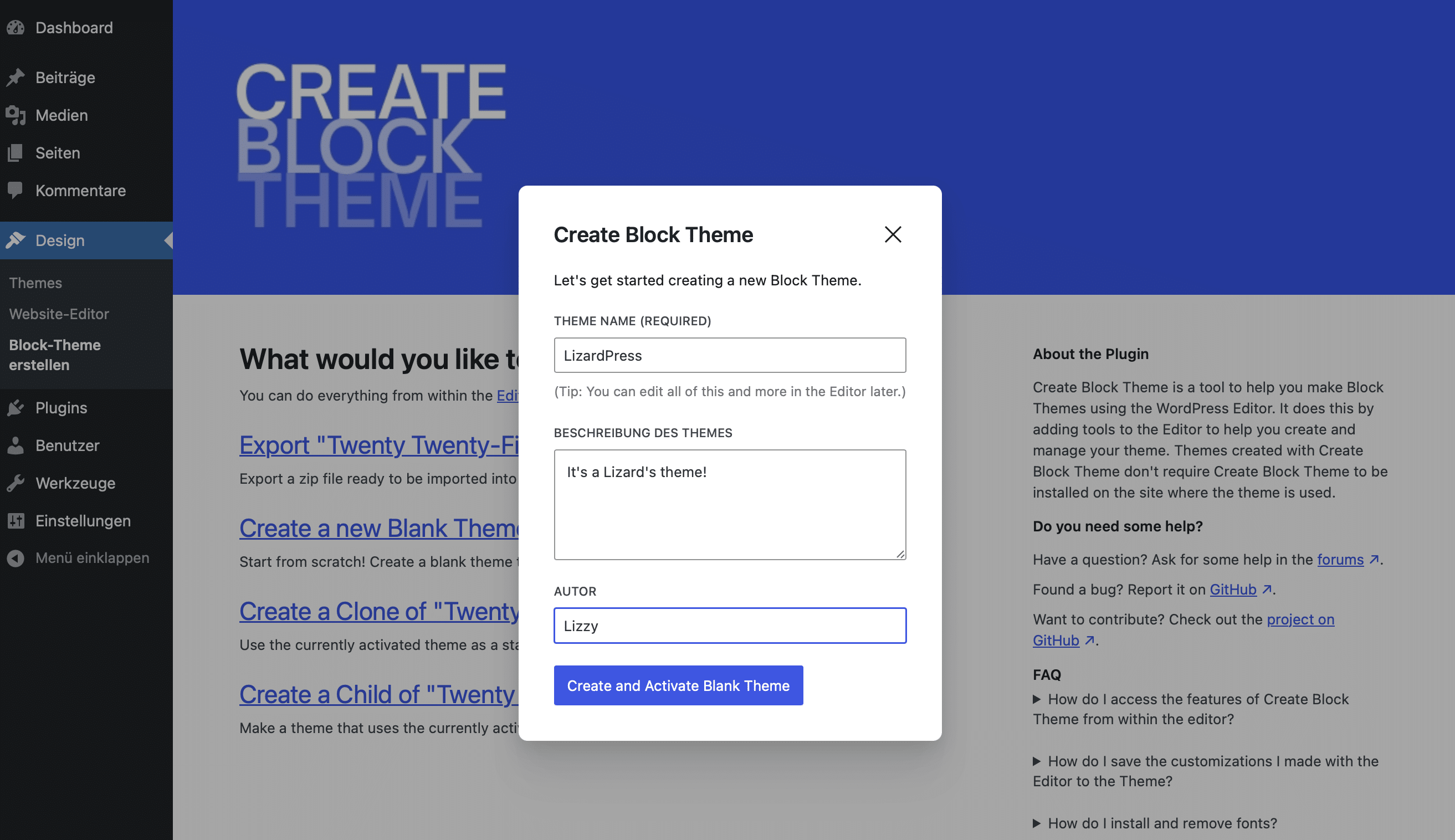
The plugin currently enables four different actions on/with/around themes. Firstly, it allows the .zip export of the current theme. It can create a copy of the current theme or create a child theme.
And, of course, it can also create an entirely new block theme. The resulting theme is free of pretty much any styling. Theoretically, the complete theme design can be defined in the full-site editor.
This is particularly exciting for designers who would not necessarily have felt comfortable with theme development in the old world of classic themes.
The final theme can also be exported at the end, so it should be in no way inferior to a “manually” created block theme.
I would like to know who has already successfully used the Create Block Theme plugin to create a theme. Feel free to get in touch.